
Audio/MIDI Setup
Audio/MIDI Setup
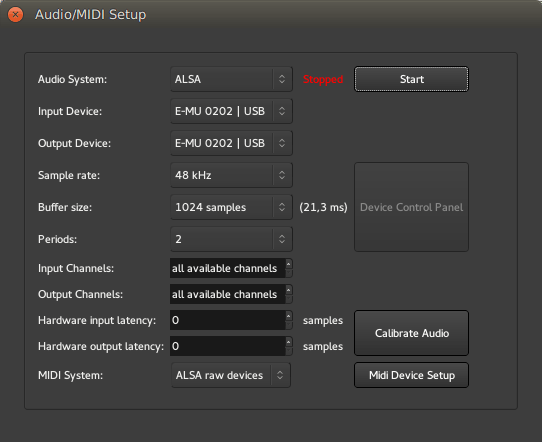
This window exposes the different audio options to be used by Ardour for the current work session, for hardware and software and is made of:
| Audio System | Depending on the operating system, Ardour can possibly use different audio systems, e.g. on Linux, both ALSA and JACK are available. |
|---|---|
| Driver | On Mac OS X this will typically be CoreAudio. On Linux usually this will be either FFADO or ALSA, depending on whether or not a firewire device is used. Advanced users on all platforms may also use NetJack which provides network audio I/O. |
| Device | The selector should show all available interfaces provided by the
driver above and which are capable of duplex operation.
When using an Intel Mac running OS X and the builtin audio interface, its separate input and output devices must be merged first into a single "aggregate device" before Ardour will be able to use it. |
| Sample Rate | The selector will allow to select from any sample rate supported by the device selected above it. |
| Buffer Size | The size of the buffer used by the audio interface can be adjusted to allow for either lower latency, or lower CPU usage and higher latency. |
| Input/Output Channels | Specifies the number of hardware channels to use. The default is all available channels. |
| Hardware Input/Output Latency | Specify the hardware delay in samples for precise latency compensation. |
| Calibrate | This button runs a semi-automated guided process to obtain precise hardware latency measurements for the above option. |
| MIDI System | Selects the MIDI driver to use. On Mac OS X, this will be CoreMIDI. On Linux, this will follow the audio backend. If the Audio backend is ALSA, midi will be alsa also. If the backend is JACK, it can be changed between two legacy ALSA drivers or the (preferred) new JACK+ALSA implementation. |
